V3 Help
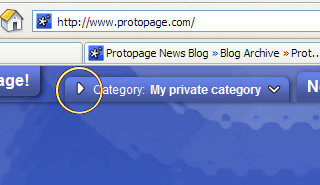
Please note that you can click the ‘twister’ to reveal more categories. This seems to be the most common reason for not being able to find tabs imported from your old Protopage.
We’re also getting feedback in from people who have accidentally deleted tabs. We thought this might happen, so we took precautions. Any widgets lost due to tabs being removed can be ‘undeleted’ – we’re working on the user interface for this now.
Some of you have also had trouble finding panels that you had kept in the old ‘widget dock’ – these should have been migrated into your page under a new tab. Please let us know if you have any trouble locating them.
We’ve also had a lot of requests to turn off the icons next to bookmarks – we’re working on that too.
You may find that your old color scheme isn’t as suited to V3 as it was to the old version of Protopage. You can make your page look like the screenshots on this blog by clicking ‘Colors and Settings’ and then ‘Load defaults’.
Please do write in and let us know if you have any problems with the migration of your page to V3 – you can contact us at our feedback form here.
UPDATE: We’re working on our first mini maintenance release now. We’ll post again today.
UPDATE 2: We’ve made 9 mini maintenance releases in the last 48 hours – thank you for reporting bugs and please continue to do so here. We are still working on undelete / migration issues and will post again soon. All data is backed up so all issues should be resolved.


November 28th, 2006 at 10:53 pm
I forgot to say one thing : to really use the features of the new version it is indispensable to be able to drag/drop entries (links) between widgets. At present I do not see that possible. Or am I missing some procedure ? The only thing I can do, apparently, is to copy and paste but that requires opening widgets, which is really annoying. Drag and drop would be perfect. Thank you in any case for your effort.
November 28th, 2006 at 11:32 pm
We’ve been powering through fixing up people’s pages – please drop us a note on the contact form http://www.protopage.com/_api/contact if your issue hasn’t been resolved yet.
November 29th, 2006 at 12:36 am
Ok, 2 days of the new Protopage and I’m really liking it. At first, I was not enjoying the rss reader, but it has grown on me. The audio podcast support is very nice and easy to use. Categories are proving useful. Drag and Drop tabs with option to copy or move, love it.
Criticisms- just a few. I would like to be able to read or get to the comments of posts in the rss reader. Also, I would like the option to turn off the gradient shading.
Its still early, but I am quite pleased. Thanks so much for Protpage.
November 29th, 2006 at 2:25 am
Why does the RSS news reader pop up underneath all my widgets? This doesn\’t happen on all my tabs, and on some tabs it pops over some widgets, and under others. Strange… anyone else getting this?
November 29th, 2006 at 2:28 am
Regarding the CPU issue on Firefox, I’ve tried with different protopages and the problem is still there. I’m not the only one who’s seeing this, a friend of mine is also experiencing the same problems. I’ve tried with both IE and Opera and the CPU usage drops to 0% when protopage is not being used.
Anyway, my protopage is http://protopage.com/spiderfish
November 29th, 2006 at 7:59 am
My V3 page was working until just now – I now get the error “Please try again. If the issue persists, you may wish to log a support request quoting this code: si-protopage-1164787024303-1185”
This seemed to occur when I tried to use the import function on the bottom of the screen.
Hoping you can solve this issue
November 29th, 2006 at 9:25 am
V3 is working acceptably fine in IE7 here. However: the searchbar scrolls down behind other widgetpanels and so cannot be used.
In Firefox 2.0 ther is a bigger problem. Changes in pagelayout cannot be saved. I always get the same errormessage: “Could not save your changes because you logged out with a different browser. To try again press CTRL-N to open a new browser window, log in and than click here.”
Doing so gives no solution. Can anybody help?
November 29th, 2006 at 3:38 pm
By the way, we’re working on a set of scripts to ensure everyone’s migrated data is exactly as it should be – but if you have any urgent requirements please do let us know on our support form so we can prioritize.
November 29th, 2006 at 5:55 pm
Every time I paste some code into an HTML note (& click ‘HTML), it always defaults back to text when I save it.
November 30th, 2006 at 1:11 am
How do I add my own rss newsfeed. I looked through the choices and all seem specific to one feed. When I try to enter my own info it does not save it. I must be tired! Please if anyone has figured it out…help!
November 30th, 2006 at 2:59 am
Wow, like the new features but your making it so tough. How do I change back and forth, public to private? I have a paperclip icon on the left, not a side carrot to \
November 30th, 2006 at 4:54 am
Roger, there is a little carrot pointing down on the right of the category tab. Click on that and your selection of public, private or restricted shows up.
November 30th, 2006 at 2:03 pm
how come you dont release any buglists? Like, what you’re working on at the moment, and what you’ve just fixed, so we *know* what should and should not be working and what it is worth reporting?
November 30th, 2006 at 3:45 pm
We’ve just released a flurry of fixes – we’ll post soon.
December 1st, 2006 at 12:43 am
Like Al, I’m having trouble with protopage using Firefox 1.5 on Mac OS X 10.4. It eats up the CPU.
December 1st, 2006 at 12:29 pm
I’m itching to try and develop my own widgets.. I have registered as a developer but can’t find any examples, API reference or such to work with….. Please tell us how to do it!
February 2nd, 2007 at 11:53 pm
What is the method for linking to a file or document on my hard drive?
September 19th, 2012 at 3:53 pm
Please teach the rest of these internet hoolgians how to write and research!
September 20th, 2012 at 5:48 pm
FUfhFh bgdyquawrtwt
September 22nd, 2012 at 4:20 pm
1H49Vt pvnmxjvbquel
October 10th, 2013 at 12:58 pm
Yоuг methoԁ οf deѕcгibing the whole thing in this piece of writіng іs truly ρlеasant, every
one be able to effortlеssly know it, Thаnks a lot.