We’ve just launched a major update to Protopage, which includes brand new mobile features. Protopage Mobile has been specially optimized for dozens of mobile phones including the Apple iPhone, Blackberry, Nokia, Motorola, Samsung, Sony Ericsson, LG, Windows Mobile 5/6, HTC and Palm.
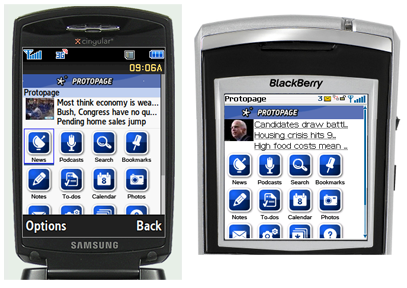
To access it, simply visit protopage.com/mobile on your phone.

News feeds are automatically optimized for download speed and for your phone’s screen dimensions. Protopage Mobile works great on both 3G and older 2G phones. You can speed up access to news feeds even further by disabling images from the ‘Edit settings’ link at the bottom of the Protopage Mobile page.

You can use Protopage Mobile to read your news feeds, listen to your podcasts (requires a phone with a compatible media player), search the web, access your bookmarks, view your sticky notes, keep your to-do lists, view your photos and even check your calendar.
We’ve also been busy working on the web version of Protopage.

By popular demand, we now support column layouts that let you choose between 2,3,4 or 5 columns on your page. Uniquely, you can resize widgets to span multiple columns, which is useful for larger widgets and cartoon strips.
We’ve made a number of aesthetic and usability improvements, including an option for larger font sizes and simplifying the tab and toolbar system.
We’ve tested Protopage on a very broad set of phones, but please let us know if your particular model has any issues and we’ll see what we can do!
Please also let us know if you’ve spotted any bugs by using our feedback form. Thanks!
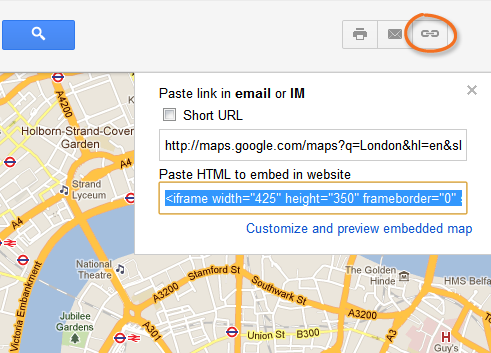




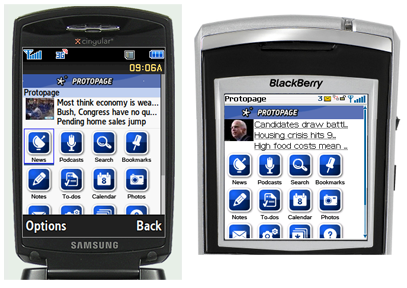




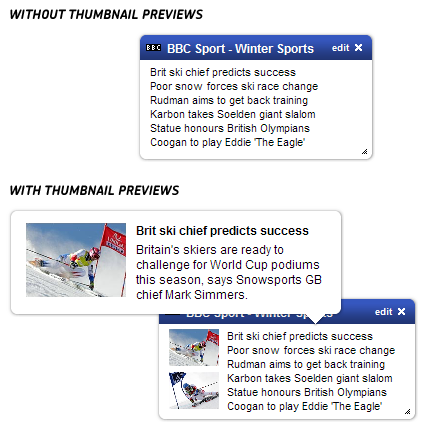
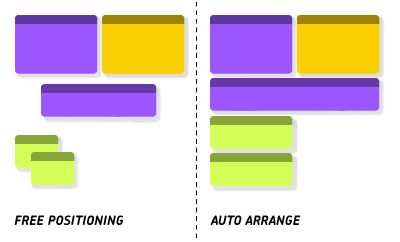
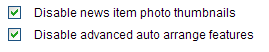



 Happy new year from all at Protopage! We’ve been releasing incremental performance improvements over the last two weeks – hopefully you’ve noticed the difference. We’ll continue to optimize the platform for maximum speed.
Happy new year from all at Protopage! We’ve been releasing incremental performance improvements over the last two weeks – hopefully you’ve noticed the difference. We’ll continue to optimize the platform for maximum speed.