How to put videos on your Protopage
You can put all sorts of custom content into your Protopage using the Edit as: HTML option in your sticky notes.
To see what is possible, take a look at our demo page.
To get started, go to YouTube.com and find a video clip you like (or upload your own).

Then, copy the code listed underneath the video in the box labelled ‘Embeddable Video’.

Now, add a new sticky note to your page, resize it so that it’s large enough to fit the video inside, and then click the edit button. Choose Edit as: HTML at the bottom of the text area, and paste in the code copied from the YouTube video clip page.

Click Save Changes, and you’re all done! If you make your page public, you can now even share the video clips on your Protopage with friends (hover over page numbers in the bottom right of your Protopage and click the padlock icons to make each numbered page public or private).
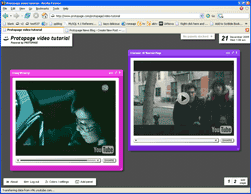


January 10th, 2006 at 1:03 pm
great job…
I have just few problem with RSS (for this blog :)
++
January 10th, 2006 at 1:04 pm
in fact, it’s ok :)
January 10th, 2006 at 1:22 pm
nice and easy then!!
just don’t edit it in rich text mode :)
January 10th, 2006 at 9:24 pm
Should this work with a javascript method, like this one:
January 10th, 2006 at 9:25 pm
That didn’t work, but i just have a script in the page that isn’t loading.
January 10th, 2006 at 10:12 pm
Is it possible to move the protopage I have created onto my own web address? Kind of like how Blogger allows me to publish my own blog on my webspace.
January 11th, 2006 at 3:25 pm
Will the sticky note panel support embedding other/any javascript code?
January 12th, 2006 at 1:16 am
If you have your own domain name, you can point it to your Protopage by following the instructions from your domain registrar to perform a redirect. Because of the complex server side, it is not possible to ‘publish’ a page to external web space.
We don’t have javascript support inside panels yet, but it’s coming soon. To put images in your Protopage, you need to use an IMG tag in your HTML sticky note, e.g.
<img src="http://www.yankeemagazine.com/webcam/image.jpg">
January 12th, 2006 at 10:29 pm
Thanks, I’m really enjoying the service and am telling all my friends about it.
January 13th, 2006 at 3:21 am
How would I go about putting weather in a panel? Any ideas?
January 13th, 2006 at 7:42 pm
If you’re interested in weather, watch this blog for announcements over the next two weeks…
January 15th, 2006 at 7:17 pm
Thanks, This video is working out great.I’m telling my videobloggers about it.
January 27th, 2006 at 1:39 pm
how do you embed a viewable webpage in a sticky note/window on protopage? i don’t just want the text link, i want the pre-rendered webpage to be already viewable in a window for users when they come to my page.
[ps: you guys have a great thing going here! thanks!]
January 29th, 2006 at 11:48 am
Is there any way to do the same thing with audio files ?
By the way, great job, Protoguys :)
February 7th, 2006 at 8:49 pm
hey i used the sticky note to insert my xbox live gamer card………………..see http://www.protopage.com/johngray
February 10th, 2006 at 3:48 pm
I managed to stream live music on my Protopage using the OBJECT EMBED lines. You can see it over at http://www.protopage.com/textonic
maybe you all should add a widget that allows you to choose from a list of popular online radio stations and then add them to your protopage. I think that would be a pretty cool feature for the future
February 25th, 2006 at 1:46 am
Just mocked this up from the del.icio.us website…
Creates a little widget to add a link to your own del.icio.us link list.
If you put it next to a RSS feed of your del.icio.us user name makes quite a nice system.
Just replace YOUR_USER_NAME_HERE with your user name to use.
Hope someone finds it useful!
url
description
required
notes
tags
del.icio.us
February 25th, 2006 at 1:52 am
Sorry meant this(!)
Just mocked this up from the del.icio.us website…
Creates a little widget to add a link to your own del.icio.us link list.
If you put it next to a RSS feed of your del.icio.us user name makes quite a nice system.
Just replace YOUR_USER_NAME_HERE with your user name to use.
Hope someone finds it useful!
<form id=”delForm” name=”delForm” method=”post” target=”_blank” action=”http://del.icio.us/YOUR_USER_NAME_HERE”>
<table>
<tbody>
<tr>
<td class=”rs”>url</td>
<td><input name=”url” id=”url” value=”” size=”30″ type=”text”></td>
<td></td>
</tr>
<tr>
<td class=”rs”>description</td>
<td><input name=”description” id=”description” value=”” size=”30″ type=”text”></td><td>
<span class=”smaller important” align=”left”> required</span>
</td>
</tr>
<tr>
<td class=”rs”>notes</td>
<td>
<textarea name=”notes” id=”notes” rows=”2″ cols=”18″></textarea>
</td>
</tr>
<tr>
</tr><tr>
<td class=”rs”>tags</td>
<td><input id=”tags” name=”tags” value=”” size=”30″ autocomplete=”off” type=”text”></td>
</tr>
<tr>
<td class=”rs”><input value=” save ” type=”submit”><a href=”http://www.del.icio.us/YOUR_USER_NAME_HERE>del.icio.us</a></td>
<td></td>
</tr>
</tbody></table>
</form>
March 3rd, 2006 at 10:36 pm
im having trouble with my video. my friends cant see it..they say that it comes up as not availabe…its kinda too bad because i really wanted them to see my video clips
April 8th, 2006 at 1:21 am
Great article. I am just sad I dont know how to reply properly, though, since I want to show my appreciation like many other.
April 18th, 2006 at 4:02 am
April 24th, 2006 at 11:22 am
Have you guys seen the rss calendar at http://www.rsscalendar.com? I’ve been tryingto run it through my protopage and jumped in here to see why it didn’t work – now i know that you don’t have javascript support inside panels yet – when you do this will be great.
Really enjoying using protpage
Thanks
April 24th, 2006 at 11:28 pm
Indeed, Dot. That WOULD be nice :)
But what we can do already, is read the RSS feed from such calendars.
We could request that they add .js support in v3. I’m sure the Protopage Team will love to try, if they’re not already on it :)
April 26th, 2006 at 2:43 pm
For those who like to look at photographs of cute and/or sexy ladies (no porn), simply paste one of the blocks of code from http://flickrbabes.slide.com/ into the html editor of a sticky note for a slideshow: INSTANT CUTENESS!
October 8th, 2006 at 10:10 pm
How do I delete a page?
November 13th, 2006 at 10:12 pm
Can I post a document for others to click on and print from home?
December 5th, 2006 at 2:46 am
jihhj
January 13th, 2007 at 1:27 am
Does any1 know how to add your own music on Protopage?
April 23rd, 2007 at 4:50 pm
I thank you for your comment.
November 10th, 2007 at 4:08 pm
Trying to upload a video in a HTML sticky note but cant get it work. The video is saved on my harddisc C: – how do I make it???
Any help would be great!
February 14th, 2009 at 6:59 pm
you just copy the URL(unless you cant) and then do HTML and then paste
March 12th, 2009 at 5:23 am
Thankyou soo much for those clear directions on how to put videos on your webpage! you have really helped me out and made my day! thanks again.
February 16th, 2011 at 2:20 am
Excellently written article, if only all bloggers offered the same content as you, the internet would be a much better place. Please keep it up!
April 1st, 2011 at 2:10 pm
how do i make it so my friends can go to my website without being able to edit it??
September 19th, 2012 at 3:52 pm
You are so awesome for helping me solve this mstyrey.
September 20th, 2012 at 5:48 pm
rOB3gq mtyvjrhfyqty