Protopage V3 released
Welcome to Protopage V3. An enormous THANK YOU to our loyal users and to everyone that has written in with comments, suggestions and bug reports – your support and feedback continues to be critical in shaping the future of Protopage.
We’re pleased to announce the following brand new features:
The new feed reader auto-detects feeds which only provide headlines and summaries, and displays them in an “article summaries” mode (try it for a feed such as CNN.com). It also uniqely remembers and orders your news feeds according to the frequency with which you read them.
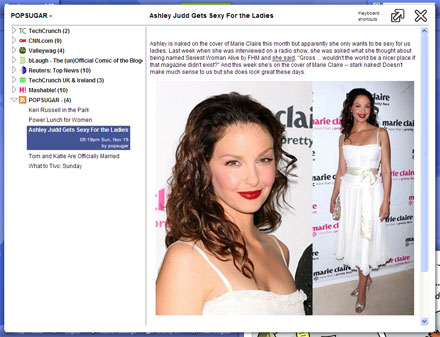

Cartoon mode: see the largest image from any particular feed as a single image, which is perfect for cartoon news feeds.
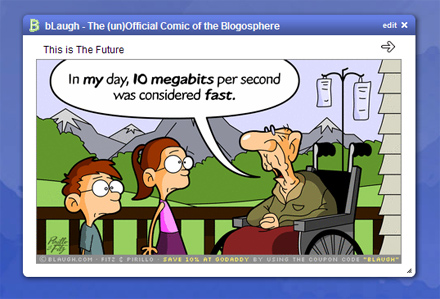
Thumbnail mode: see thumbnail grids of not only Flickr/photo feeds, but of any news feed.

Video podcast support

Audio podcast support, with integrated podcast player



You can now organize your page by creating tabs and categories. If you want to use Protopage as a quick and easy web page publishing tool, you can make your tabs public so that the whole world can see them. You can also assign passwords to groups of tabs so that only certain people will be able to view or edit them.
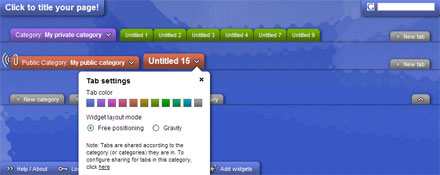

A hierarchical todo list, with edit-in-place and drag-and-drop – not only within lists but between different todo list widgets.

Protopage launches with 270 preloaded widgets, including 96 games, 71 finance widgets and 26 sports score widgets.

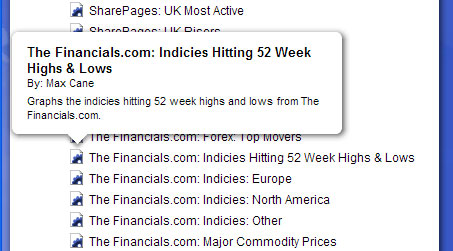

For developers: our integrated online widget showcase and development environment features revision control and source code diffs. There is a visual designer for the configuration forms of widgets, with template based attribute injection to enable configurable widgets to be created with no knowledge of Javascript or XML. We’d love for you to create your own widgets, share them with the users of Protopage, and hear back from your users on your widgets’ comment forms! You can sign up for our widget development system at http://widgets.protopage.com
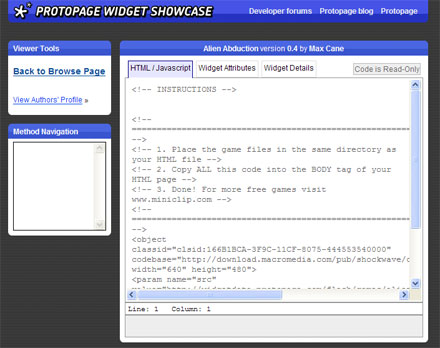
It’s now easier than ever before to add new content and widgets to your Protopage. There are wizards for adding news feeds, podcasts, video podcasts, cartoon feeds and photo thumbnail feeds, as well as a directory of hundreds of news publications and blogs to choose from.


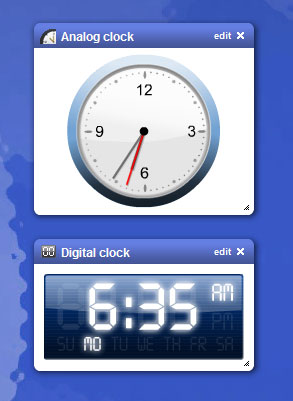
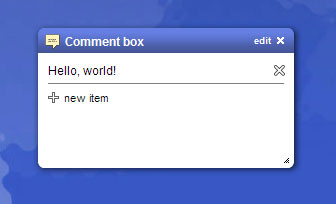

No more clicking the ‘edit’ button to change a sticky note! You can now simply click to edit the text directly inside the widget. (Note: This only works for our new plain-text sticky notes. If you use a Rich Text / HTML sticky note, you still need to use the ‘edit’ button so that you can use all of the Rich Text formatting control buttons and options).
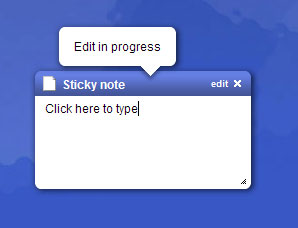
For quick access to your favourite search engines, such as Wikipedia, you can use the new search box in the top right corner of your Protopage. You can choose from our directory of built in search engines, or add your own.

With the introduction of support for the Opera browser, you can now even view your Protopage on your Nintento Wii!
Mac users: we highly recommend you use the either the Firefox or Opera browser for the best Protopage experience.

Thank you for being a Protopage early adopter – and thank you again to everyone that has written in and supported us.
We’re now working on new features including the ability to export the contents of your Protopage. We record and tally feature requests sent in so that we can prioritize the introduction of new features according to demand.
Please continue to send us your comments, suggestions, bug reports and feedback so that we can continue to make Protopage everything you want it to be!


November 27th, 2006 at 2:33 pm
Harrah! the first to comment as well.. haven’t had time to look at it yet, but harrah, well done guys!
November 27th, 2006 at 2:35 pm
Wow, you guys just ruined my work day. So many new features to try! Thanks for the new Protopage.
November 27th, 2006 at 2:35 pm
Woooohoooooooo !
My working day is now ending due to the V3 release !
November 27th, 2006 at 2:38 pm
simply amazing !
my workday is ruined as well i guess ;)
November 27th, 2006 at 2:39 pm
Holy crap – where do I start !?>!?
November 27th, 2006 at 2:52 pm
I’m wondering about starting from scratch.. so many new things!
November 27th, 2006 at 3:17 pm
Thanks Protopage :-) It feels like tearing the paper from the Christmas gift box :-) I am also starting from scratch :-)
November 27th, 2006 at 3:19 pm
What the heck is that Category:main business. Not very intuitive when you click it.
And… probably just cause it’s being rolled out at the moment, but it’s awfully slow.
I also seem to get an error when I go to the main protopage page (www.protopage.com) without /username at the end.
So far, not too impressed.
November 27th, 2006 at 3:28 pm
Looks great but all the pages I had vertical and horizontal offsets on start normally. To apply the offsets you have to click on the box…. that’s no good
Also, having trouble changing widget names. They don’t save.
Finally, how the hell do you move widgets between tabs?
November 27th, 2006 at 3:36 pm
We’re working on a bug that took away the special horiz/vertical offsets on web page widgetes.
We’ve also heard of some problems with docked panels – please write in at http://www.protopage.com/_api/contact and we’ll help you out.
November 27th, 2006 at 3:36 pm
You can move widgets to new tabs but dragging them directly to the tab. An arrow will appear over the tab indicating that you can drop the widget into it.
November 27th, 2006 at 3:39 pm
I used to like Protopage but the new version release confused me into deleting a highly important tab and now I am very unhappy with it.
You desperately need to add some kind of trashcan or restore capability – I have now lost valuable links that I will likely never again get back due to your super special relaunch.
November 27th, 2006 at 3:41 pm
Great work guys! Definitely worth the wait – edit in place sticky notes and namable tabs are the instant benefit killer app for me! And I am looking forward to trying out the todo list features and writing my own widgets!
Can you explain this category thing some more?
Is a category a grouping of tabs? or a grouping of panels/widgets?
Does a category fit within a tab or span multiple tabs?
Whats that four-level tab strip thing about? I am a bit confused!
It looks lovely though – thanks again!
November 27th, 2006 at 3:43 pm
Nice work, looking forward to discovering all of the new widgets.
one issue i discovered. I added ask.com to the search list (picked from general) if I try to move it from the bottom of the list it disappears.
November 27th, 2006 at 3:44 pm
New tabs show up only after reloading the page. Clicking on “new tab” nothing happens, a new tab shoud appear immediately.
November 27th, 2006 at 3:45 pm
OMG, I think this was well worth the wait! I’ll be fiddling with the new widgets for the rest of the week.
November 27th, 2006 at 3:49 pm
If anyone has accidentally deleted a tab, don’t worry – we do actually have an undo feature which isn’t part of the interface yet.
Please let us know here http://www.protopage.com/_api/contact if your widgets aren’t appearing as expecting and we’ll help you.
November 27th, 2006 at 3:50 pm
I love it! But… I am having trouble with navigation. How do I get from page 1 to page 2??
November 27th, 2006 at 3:50 pm
¡Great! ¡I love the new features! ¡All of them!
Keep up with the great work you’re doing.
My most sincere congrats for you.
November 27th, 2006 at 3:52 pm
oh, god bless you !
the list of links i deleted was so important for me. i have used the form to please have my entire site restored as of yesterday’s date:
http://www.protopage.com/tomchurm
if you guys can restore that – you really are the greatest. and the interface is really cool – i’ll just be more careful next time.
;–)
November 27th, 2006 at 3:52 pm
Great stuff – think though you can’t reorder tasks beneath another task. or at least i am not sure how. love the add widget wizard thing!! haha
November 27th, 2006 at 3:54 pm
Please please bring back tab docking!!!!!!!!!!!!
November 27th, 2006 at 4:17 pm
Wow.. You guys are amazing. I’ve been waiting for this for a while and it was well worth the wait. Anybody who is complaining about slowness or it not being intuitive is just lacking a brain. It took a minute to figure out tabs, but it works great once you figure it out :)
THANK YOU for all your hard work.. you guys rock my world!
November 27th, 2006 at 4:30 pm
You can press CTRL to open news items in a new tab, or SHIFT to open them in a new window. Clicking normally will open them in the internal news reader.
November 27th, 2006 at 4:39 pm
Like Jeff, I’d like to know where the other 3 pages are?!
and I’ve no idea what the tab system is as there is nothing on my page which says anything about tabs (I use Firefox so I know what tabs are!)
OK, I went and had another look to see what else I wanted to ‘complain’ about and I found the tab system.
Jeff, if you have something near the top of the page which says UNTITLED 2 or PUBLIC CATEGORY, then click on it – those are the tabs and they contain your missing pages!
No so intuitive – needed to play around more, but awkward when it comes up during while I’m trying to work!
November 27th, 2006 at 5:28 pm
I’ve set up an unofficial forum for anybody who wants to discuss Protopage and the V3 release.
http://protopageforum.phpbbnow.com/index.php
November 27th, 2006 at 5:43 pm
Feeds from mozilla (https://addons.mozilla.org/rss/firefox/extensions/newest/) doesn’t works on protopage.
November 27th, 2006 at 6:01 pm
Sorry should have been clearer — I was looking for a keyboard keystroke.
>You can press CTRL to open news items in a new tab, or SHIFT to open them in a new window. Clicking normally will open them in the internal news reader.
November 27th, 2006 at 7:24 pm
How do you change the page labels from Untitled 1, etc?
Looking good!
November 27th, 2006 at 7:43 pm
Is anyone else finding that the “Protopage It” buton does not work?
November 27th, 2006 at 11:21 pm
I just love it! Great job!
November 27th, 2006 at 11:54 pm
I am in love.
November 28th, 2006 at 12:44 am
I find that no matter what feed address I put in — I get just 7 articles and title only (with preview if I mouse over). If I try to change that, it won\’t take the changes. How do I get to maximize the RSS feed into a \
November 28th, 2006 at 3:59 am
“You can press CTRL to open news items in a new tab, or SHIFT to open them in a new window. Clicking normally will open them in the internal news reader.”
Would it be possible to have a setting/feature that would allow you to bypass the internal news reader, but still mark the item as read? It would be cool if I can CTRL+click or middle-click on a news item and have it crossed out just the same, without having to go through the reader. :)
November 29th, 2006 at 8:18 am
I feel so happy that when I was considering a different startpage just to be able to get tabs that I checked in on protopage news first (I was dillydallying because I really did not want to part with the stickies)… I heard that a v.3 was on the way and I’ve been waiting eagerly.
It was well worth the wait. I am completely satisfied with nameable tabs, although I will find the time to explore other new features too I guess. The todo list widget looks good.
Thank you.
December 6th, 2006 at 3:40 pm
always be 2 steps ahead….
Good luck guys!
December 6th, 2006 at 8:11 pm
Simply awesome and I’m so proud to be a part of this web advancement.
Big thanks. Oh and I first heard about Protopage in an IT Podcast, just for your information.
Scott
December 19th, 2006 at 8:39 pm
Wow! This is a majour improvement and those new features are looking very nice! I can’t wait to get my hands on this release and play with it.
Great work!
December 21st, 2006 at 11:41 am
hinks, it’sbest,tis is a majour improvement and those new features are looking very nice! I can’t wait to get my hands on this release and play with it.
thinks
December 26th, 2006 at 7:34 am
Merry Christmas you guys and thanks for everything. We love protopage. I’ve been telling others about it too. Robin
January 9th, 2007 at 10:48 pm
Love the todo lists. Is there any way to export the text of the list to plain text?
February 13th, 2007 at 2:31 pm
It too is interesting to me.
March 27th, 2007 at 11:57 pm
Wow.. You guys are amazing. I’ve been waiting for this for a while and it was well worth the wait. Anybody who is complaining about slowness or it not being intuitive is just lacking a brain. It took a minute to figure out tabs, but it works great once you figure it out :)
THANK YOU for all your hard work.. you guys rock my world!
April 26th, 2007 at 8:19 am
Here wow gold of 1000 gold at $68.99-$80.99 ,World Of Warcraft Gold,buy wow gold,sell world of warcraft gold(wow gold),buy euro gold wow Cheap wow gold,cheapest wow gold store … buy euro gold wow wow gold–buy cheap wow gold,sell wow gold.welcome to buy cheap wow gold–cheap, easy, wow gold purchasing.World of Warcraft,wow gold Super
August 5th, 2007 at 7:01 am
Buy game currency, please go http://www.wowgoldeuro.com
Wowgoldeuro.com is an exchange site designed specifically for game virtual currencies.
Our specialty is to make a long-term relationship across multiple game players. In
meeting the demand of game players to buy, sell and trade in-game currencies,
Wowgoldeuro.com provides gamers with fast transactions, 24-hour customer service
and transactional security guaranteed.
Wowgoldeuro.com is dedicated to improving services for game player and fostering
a more enjoyable gaming experience. We believe trust is the fabric to our success
and our loyalty to our customers. Once you come to us for the first time, you
will come to us every time. Our mission is to provide game currencies for you
with a fast and friendly delivery in a safe and enjoyable environment. We will
try to be one of world’s leading providers in value-added services to the players
and publishers of multiplayer online games.
June 28th, 2008 at 3:49 am
haha nice, hope I get a fezza, Id love one to bits for the rest of my life that is for sure.
January 16th, 2009 at 8:10 pm
This is great! It will enhance my work and makes my load easier…
February 14th, 2011 at 1:11 am
trucco e video + photo per trucco occhi
http://matitaocchi.it/sopracciglia-perfette/
August 24th, 2012 at 3:58 am
After
September 29th, 2012 at 1:08 am
http://www.missbrautkleider.de/