Protopage v2.0 released
Dear Protopagers,
An enormous THANK YOU to everyone that has written in with comments and suggestions – we have developed a dizzying email backlog which we aim to power through to send out as many personal thank-yous as we can. (We always try to respond to critical tech support requests within 24 hours).
Please keep the feedback pouring in – there are very few feature requests that don’t make it onto our road map – and we prioritize features according to demand. Every request sent in to us on our feedback page gets categorized, prioritized and assigned to a team member – so send in your brain dumps and we’ll make it happen!
We’re pleased to announce an array of new Protopage features:
- Display headlines and article previews
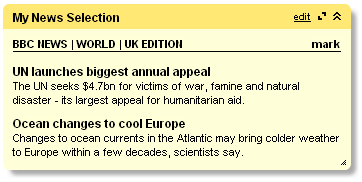
- Full screen mode (click the maximize button and see what happens!)
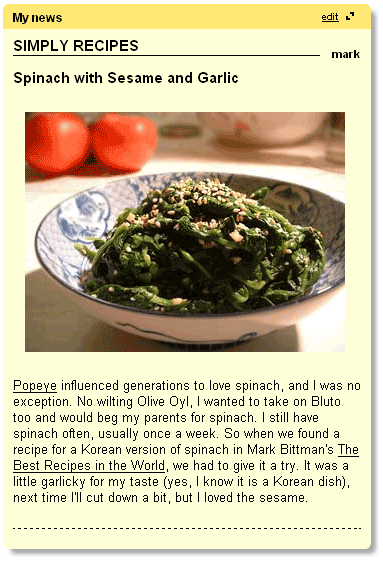
- Choose from hundreds of feeds in our directory, or add your own custom sources
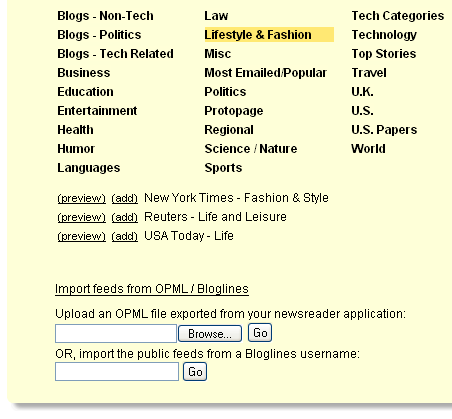
- Read / unread support so you don’t need to scan the same set of headlines twice
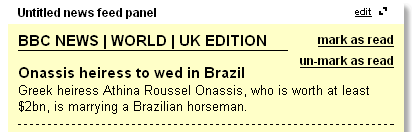
- Automatic 60-min refresh so you don’t need to keep reloading your page
- All cached on our server for super fast page loads
- Color code individual panels on your page
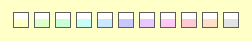
- Change your page’s title (log in and click the top left logo box to change it)

- Rich text editing for more expressive sticky notes
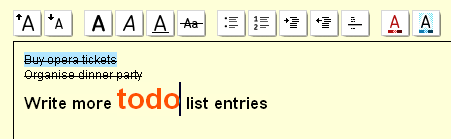
- New dynamic pattern backgrounds for a more professional look when at work

- New color schemes
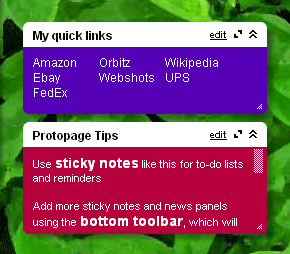
- Options to enable/disable panel shadows and to open bookmark links in either a new window or the current window
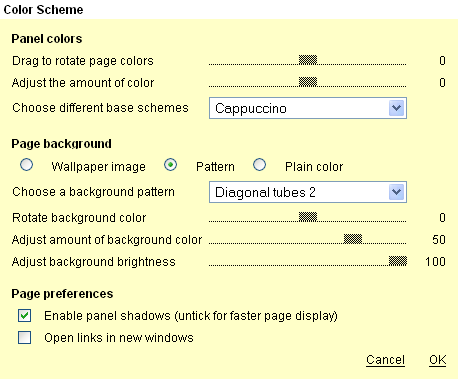
- Spread out your news feed, sticky note and bookmark panels over several ‘virtual pages’
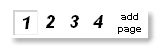
- Send infrequently used panels to the ‘panel dock’
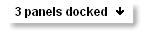
- Make individual ‘virtual pages’ public or private (hover over the box in the bottom right corner of your page and try clicking the ‘padlock’ icons)
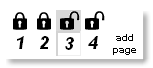
- Give out your page url (e.g. www.protopage.com/yourpage) to friends – they’ll only be able to see the virtual pages that you have ‘unlocked’ for them
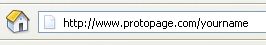
- Use the ‘Print’ icon to print sticky notes (from the sticky note editor window)

- If you run a web site or blog, put our Add-to-Protopage button on your site to make it easy for people to return more often and keep up with your blog entries
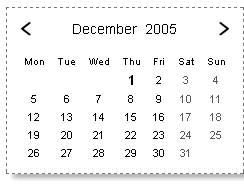
Bonus: hover over the time and date display in the top right corner of your Protopage to reveal a pop-up calendar.

Welcome to those joining us after seeing the BBC television coverage – and profuse thanks to the BBC for featuring our site.
We have upgraded our infrastructure and are storing your data on mirrored disk arrays and on redundant hardware – and have the funds in place to ensure that your data will be well cared for. Keeping your data safe is extremely important to us and we aren’t taking any chances.
Versions 2.1 and 3.0 are now in development – so let us know what you want to see.
Thank you for being a Protopage early adopter and again to those that have very kindly sent in their thoughts and suggestions. We’re reading every bit of feedback – please keep it coming so that we can make Protopage everything you want it to be.
Very best wishes,
-The Protopage Team

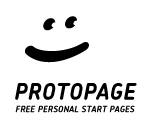

December 5th, 2005 at 2:45 pm
Utterly, utterly awesome. Thanks!
December 5th, 2005 at 3:47 pm
It dosen’t work well on browser opera 9.0 beta(In my condition).
December 5th, 2005 at 4:08 pm
Browser compatibility update:
Opera is currently unsupported because it does not support two of Protopage’s core requirements: rich text editing and live stylesheet alterations.
We hope to release an Opera compatible version as soon as Opera supports these features. In the mean time, we highly recommend the Firefox web browser (http://www.getfirefox.com).
December 5th, 2005 at 6:41 pm
I was here the first day and this morning was a shock when i refreshed my protohomepage!
RSS boxes needs some improvements, more possibilities (for example view all new posts in chronological order no matter from what site they’re coming from..)
I like the rounded corners..it’s possible to manage the title box dimension?
December 5th, 2005 at 6:59 pm
This new version just rocks. Fabulous! Thanks.
December 5th, 2005 at 8:52 pm
Great job guys/gals on the update. The new features are awesome.
Question though. Is there an easier way to delete the additional pages other than deleting all the panels that are in it?
TIA
December 5th, 2005 at 9:07 pm
Would like to be able to change font size for rss feeds + show time / date of individual stories.
December 5th, 2005 at 9:45 pm
would love to upload my ical data and have it showup in the popup calender
December 5th, 2005 at 11:31 pm
How do I delete a page??
December 6th, 2005 at 12:35 am
Hmmm…looks like pages with out content go away. Never mind. :o)
December 6th, 2005 at 1:30 am
just great. kudos to the team
December 6th, 2005 at 3:51 am
Buttons to align text (left, center, right) would be nice.
Wonderful work guys!!!
December 6th, 2005 at 3:55 am
One of my panels just disappeared, how to retrieve it.
December 6th, 2005 at 5:22 am
I am running out of words to express how simple protopage has made things for me…thanx
December 6th, 2005 at 6:02 am
Awesome! I just loved all the the changes (and I saw some of my requests attended) \o/ Great Job!!
December 6th, 2005 at 6:12 am
it seems something wrong in my maxthon 1.3.3 (ie do the right work)
you guys may take it look into.
btw,great job!!!
December 6th, 2005 at 6:32 am
Awesome!
Keep us posted on what new features you’re aiming for.
December 6th, 2005 at 8:33 am
Hi Dear
How to add button & other graph. & Animation or a live video or rintones wallpaper etc.
December 6th, 2005 at 8:53 am
Have been experiencing frequent crashes since ver 2.0 is launched. Using Firefox 1.07 rv 1.7.12. Great new features, but somehow simple things like editing a sticky note will crash me out of Firefox. (no problem with ver 1.0 at all)
December 6th, 2005 at 8:58 am
I think the measure of your success is that I am already wondering what I would do without your service! One request – a backup button so I can save all my links & info on my own machine, perhaps as a plain html page or pages. Thanks & best wishes.
December 6th, 2005 at 1:32 pm
Its Really a christmas gift to every user
December 6th, 2005 at 1:39 pm
Great work on V2 :)
Does anyone know how I can use my toolbar “Protopage it!” buton to add links to pages other than my 1st page?
Anyone else think a protopage forum a good idea?
December 6th, 2005 at 1:51 pm
ok, i’m using the old version, how do I upgrade without creating a new account.
Otherwise, great new features
December 6th, 2005 at 3:34 pm
Great job ! Thank you
I am using Protopage as my start page from my office – I am in Paris, France. My colleages are still using sticky notes… while I’m saving a lot of time . I like the new version. Can’t wait for v3.0 !
December 6th, 2005 at 3:56 pm
Protopage is just fantastic! Can you make links open in new window?
Thanks for great service.
Zeljko
December 6th, 2005 at 4:25 pm
Really great new features!
Here my current wishlist:
– German version (for translation please call me; i will help at no charge)
– Easier way to insert photos to the protopage
– Social functions (Friends….no concrete ideas)
– I’d like to do Font style (face, size) changes for the complete site (not only text entries)
– I’d like to name my virtuel pages (i.e. “links”,”private”,”photos” instead of “1”,”2″,”3″)
Best Regards from Austria,
Andreas
December 6th, 2005 at 10:14 pm
Please, can you help me? my http://www.protopage.com/speedys was dessapear, ¿can i upgrade old version to new version?
December 7th, 2005 at 3:30 am
Version 2: There is no need to ‘upgrade’ your account to version 2.0. Upgrades will happen automatically every time we release new features. If you would like to add news feeds, click the ‘Add news feed’ button from the ‘Add panel’ option on the toolbar at the bottom of your page.
If you have specific questions relating to your account – please write in here http://www.protopage.com/_api/contact – which makes it easy for us to provide individual answers by email.
December 7th, 2005 at 10:10 am
Great system; I heard about it on the BBC and came straight in to version 2. Have no problems with Firefox 1.0.7 – the person who is maybe should upgrade to Firefox 1.5?
To Zeljko Dakic, if you use Firefox you can right-click to choose whether to open in a new window or a new tab. Don’t think this works on IE.
Having a newsfeed without making any effort is great!
I’m still finding ways to use all the facilities. Keep it up!
December 7th, 2005 at 3:53 pm
I love this! I did have firefox crash on me a couple times but I’ve been trying to take this to it’s limits and see just what I can do with it.
check out http://www.protopage.com/curbobs or click my name up above.
But like so many places, how long will some of the code we use be “useable” since many of the online communities have stopped any kind of code on their site. I know it’s usually because someone has done something to hurt the sites, so it will be interesting to see how users here act and how long we get to keep the freedoms we have
December 7th, 2005 at 5:48 pm
Can you make the default editing style HTML, or allow users to set preferences? Your rich editing makes for some bloated code and to be honest, I really, um, erm, prefer to do my notes in html.
Also, do you have plans to allow access to CSS properties? This would allow me to better control my layout and design elements by matching them or calling the css property, instead of dissecting the page, catching colors, fonts, or sizes?
December 8th, 2005 at 2:35 pm
This just gets better and better! One thing i’d like to see in the next version is the ability to have different backgrounds for each seperate page. Also, it would be handy to change page with the keyboard.
December 10th, 2005 at 5:50 pm
Works well, uploading images could be easier. If second pages could work independantly regarding color schemes …coolness.
If it could work like a blog with ability for comments I am sold! I would use it daily I LIKE I-T! protopage/homegoddess
December 19th, 2005 at 12:58 am
Hi, I’d like to know (can I and if so) how do I add a gmail account to protopage? Thank you!
December 23rd, 2005 at 1:42 am
Am trying to set protopage as desktop background but am being forced to log in which just gives me a 404 error. Is this because XP uses IE to display dynamic desktops?
December 23rd, 2005 at 1:55 am
Got it working. Excellent app! Any thoughts of developing this as a local app or will it remain web-based?
December 23rd, 2005 at 2:35 am
I apologize for spamming here but…
1] The ability to link to local content would be nice. Using Protopage as a desktop replacement, it would be nice to be able to open local folders from links [This shouldn’t create any safety concerns since the content would be relative ie. If someone were on my Protopage and clicked a link to Drive C:, it would open their Drive C:, not mine].
2] Being able to create links that point to other pages instead of relying on the page numbers.
3] Possibly for 3.0, Image links.
Thanks
December 23rd, 2005 at 10:32 pm
Like saintchuck the ability to create links to other pages. Also the ability to copy panels to other pages. (So I can create a panel of links to all pages, and copy that panel to all pages). My first post, so like to say that I used several tools to do the same, and protopage just does it all so well. Can’t work without it.
December 26th, 2005 at 5:19 pm
I would like this so that I would publish information for others, but they would be a predefined, select group. I would not want the site available to others for viewing without me letting them in through some admin function. Is this possible?
December 28th, 2005 at 6:15 pm
This is great, and I would love to use it in our production department, to post work assignments, news and more. But, we need to folllowing:
Private pages that require a log in to see beyond Page 1. And, the ability to limit editing and/or viewing by user and/or page.
A list of Permissable Viewers.
The optimum would be to have the ability to make an Intranet version of Protopage for our department, totally cut off from teh world.
Thanks… I’ll keep tabs.
December 30th, 2005 at 5:22 pm
What an amazing tool. Heard about it over a podcast yesterday while traveling and could not wait to try it. Took me all of 10 minutes to set it up and I am already fully productive with it.
And thanks for trying to stay away from the adverstising business model…
Keep coming with the features. Some ideas:
– Allow copy and paste from one panel configuration to another
Allow copy of text from a panel
– Graphics “widgets” like the ones in apple’s new Tiger OS X Dashboard…like weather, clock, calculator, flight status tracker
– Streaming stock quotes?
– Slide show panel (e.g. family pictures)
–
December 30th, 2005 at 11:09 pm
This is great, and I would love to use it
January 2nd, 2006 at 2:44 am
Happy New Year Everyone!
January 3rd, 2006 at 12:46 am
Can you create a Blog on your proto page where people can respond to it? If so how do I do it?
January 3rd, 2006 at 10:43 pm
How does protopage make money to pay the bills? Hosting, programmers, etc…
January 4th, 2006 at 4:43 am
Is there a weather feed available for version 2.0 ?
January 4th, 2006 at 3:08 pm
Is there a way to re-arrange pages? Move Page 3 to 1?
January 5th, 2006 at 2:29 am
It would be nice if it would automatically scale elements to fit different resolutions than what it was created with. For instance, my pc at work uses 800 X 600 but when i go home I use 1280 X 1024 and there is alot of extra space and it makes the whole thing look strange.
January 5th, 2006 at 7:21 am
I think it would be better if make some mouse effects,for example, move mouse then the background changes or do some action.
January 6th, 2006 at 2:02 am
Neat concept. I sure wish ProtoPage worked, but it refuses to properly function for me. After attempting to edit any module, I am returned to the [*really ugly*] initial login page, no edits have been saved, and I am unable to log back in.
If ProtoPage is Ajax-powered, then it’s the only such site I’ve found that simply doesn’t work–at least not for me. (Jeesh, even Microsoft’s new Ajax-powered Hotmail works, and most excellently!) Oh well, there will always be something else. So much for ProtoPage. Moving on….