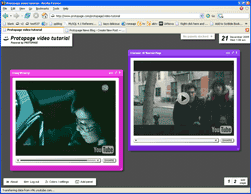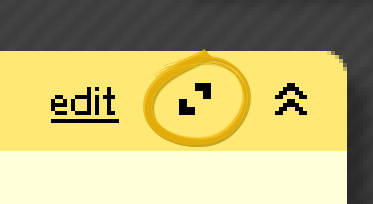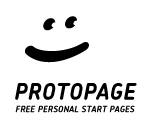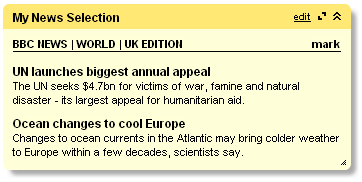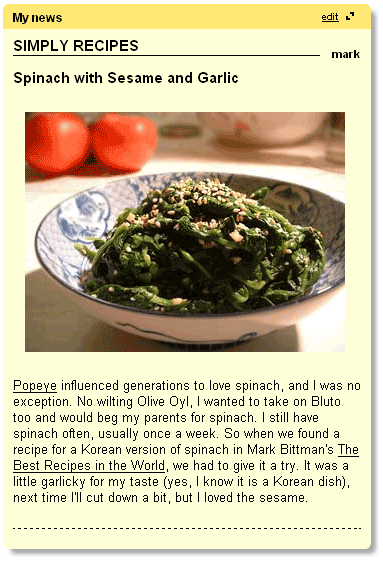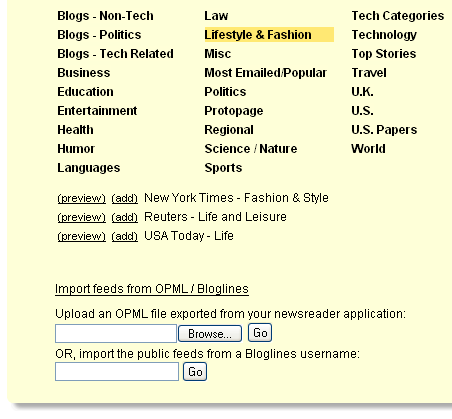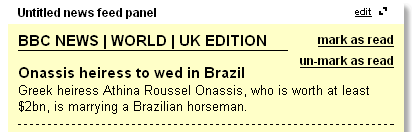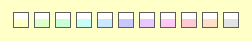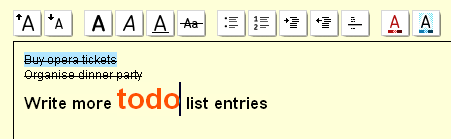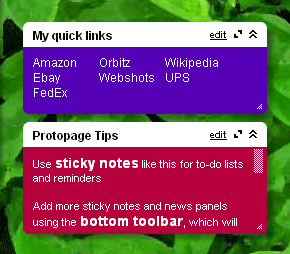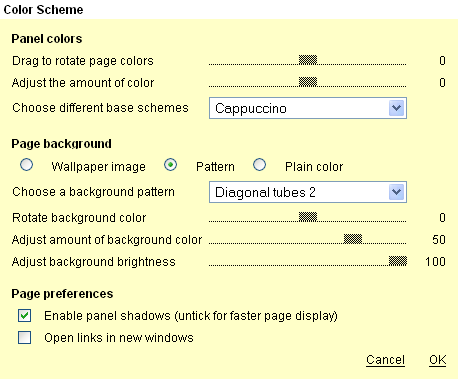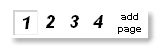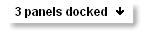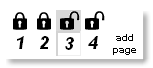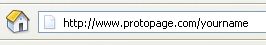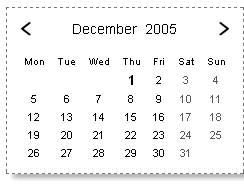January 10th, 2006
We’ve made a few minor alterations to the color schemes with today’s maintenance release. You’ll notice the new ‘stitching’ styling, along with color balancing that will make your Protopage look better when you combine panels of different colors on the same page. We’ve also made some assorted bug fixes including further improvements to the scrollbar functionality. Please continue to let us know about any bugs you’ve noticed and any features you’d like to see in the future.
Posted in uncategorized | 10 Comments »
January 7th, 2006
You can put all sorts of custom content into your Protopage using the Edit as: HTML option in your sticky notes.
To see what is possible, take a look at our demo page.
To get started, go to YouTube.com and find a video clip you like (or upload your own).

Then, copy the code listed underneath the video in the box labelled ‘Embeddable Video’.

Now, add a new sticky note to your page, resize it so that it’s large enough to fit the video inside, and then click the edit button. Choose Edit as: HTML at the bottom of the text area, and paste in the code copied from the YouTube video clip page.

Click Save Changes, and you’re all done! If you make your page public, you can now even share the video clips on your Protopage with friends (hover over page numbers in the bottom right of your Protopage and click the padlock icons to make each numbered page public or private).
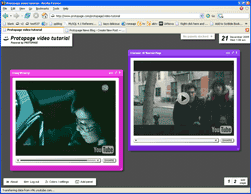
Posted in how-to | 36 Comments »
January 5th, 2006
By popular demand, you can now hover your mouse over a news feed panel, and use the scroll wheel to scroll through the news headlines. Works in Internet Explorer and Firefox.
Firefox users: you can open links in new tabs either by clicking the middle mouse button, or by clicking the left mouse button while holding the CTRL or CMD key.
Posted in new features | 19 Comments »
January 1st, 2006
Best wishes for 2006 from the Protopage Team. A flurry of new features are on their way!
Posted in uncategorized | 8 Comments »
December 19th, 2005
Protopage will be adding more than a dozen new features over the next few months. Next up: photos.
Putting photos on your Protopage

You can already put your own pictures and wallpaper onto your Protopage by uploading them to an external image hosting service (instructions here).
In the next few weeks, we’ll be making this process much easier with a brand new Photo Widget, which will guide you through the process of choosing your photo, uploading it and resizing it to fit an area of your page.
Also coming soon: a new news feed indexing engine, which will allow you to add custom feeds that may previously have been troublesome.
We are developing and planning new features by holding focus groups with people that have written in. Please continue to tell us what you want to see – your detailed suggestions and bug reports are directly shaping the future of Protopage.
Posted in pre-announcement | 16 Comments »
December 7th, 2005
This is the first of a series of mini-updates we’ll be posting about new features in the pipeline.
Auto arrange
We’ve been emailed by a number of ‘power users’ that have asked to make it easier to arrange news feed panels. We’ll be releasing a feature soon to ‘snap’ panels to a grid, and to arrange them vertically down your Protopage so that you can scroll through many screenfulls of news without using the ‘maximize feature’.
Using the existing maximize button
For those of you who haven’t discovered it yet – you can put dozens of feeds into the same feed panel, and press the maximize button (shown below) in order to scroll through your headlines in full screen mode.
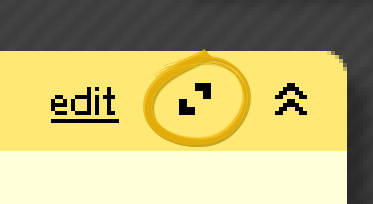
News feed indexing issue
Some of you may have noticed yesterday that your news feed panels were displaying a ‘We are currently indexing this feed. Please wait…‘ message. This message should only appear for a few seconds – and only when our server encounters a new feed. Thanks to those that wrote in with detailed accounts – they were very helpful in resolving the issue.
As always – please keep your feature requests coming in – we’re making them happen!
Posted in pre-announcement | 15 Comments »
December 5th, 2005
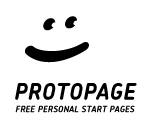
Dear Protopagers,
An enormous THANK YOU to everyone that has written in with comments and suggestions – we have developed a dizzying email backlog which we aim to power through to send out as many personal thank-yous as we can. (We always try to respond to critical tech support requests within 24 hours).
Please keep the feedback pouring in – there are very few feature requests that don’t make it onto our road map – and we prioritize features according to demand. Every request sent in to us on our feedback page gets categorized, prioritized and assigned to a team member – so send in your brain dumps and we’ll make it happen!
We’re pleased to announce an array of new Protopage features:
Keep track of headlines from major news organizations and blogs
- Display headlines and article previews
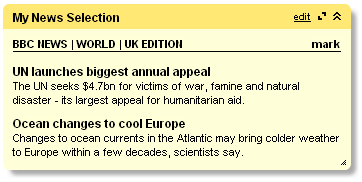
- Full screen mode (click the maximize button and see what happens!)
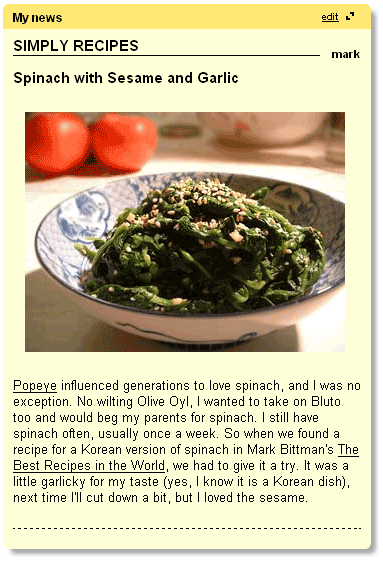
- Choose from hundreds of feeds in our directory, or add your own custom sources
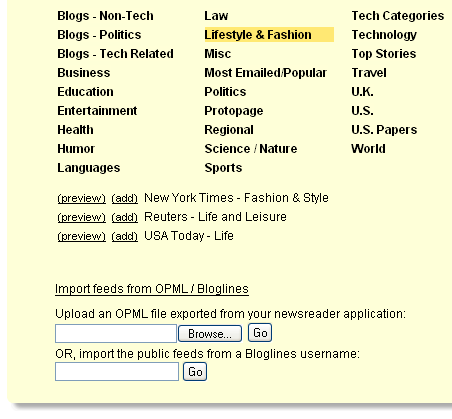
- Read / unread support so you don’t need to scan the same set of headlines twice
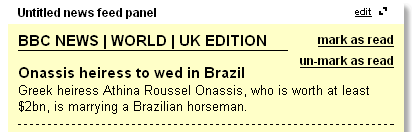
- Automatic 60-min refresh so you don’t need to keep reloading your page
- All cached on our server for super fast page loads
Customize your page more
- Color code individual panels on your page
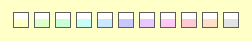
- Change your page’s title (log in and click the top left logo box to change it)

- Rich text editing for more expressive sticky notes
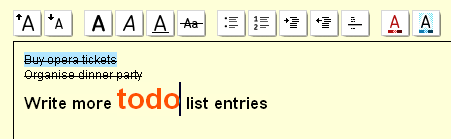
- New dynamic pattern backgrounds for a more professional look when at work

- New color schemes
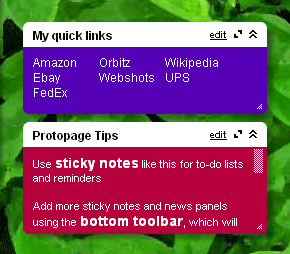
- Options to enable/disable panel shadows and to open bookmark links in either a new window or the current window
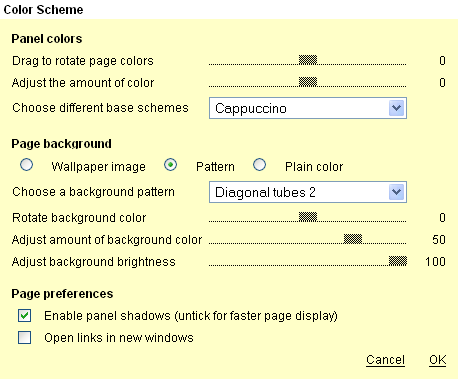
Organize your information better
- Spread out your news feed, sticky note and bookmark panels over several ‘virtual pages’
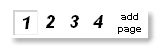
- Send infrequently used panels to the ‘panel dock’
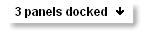
Share your page with friends and colleagues
- Make individual ‘virtual pages’ public or private (hover over the box in the bottom right corner of your page and try clicking the ‘padlock’ icons)
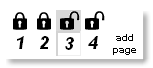
- Give out your page url (e.g. www.protopage.com/yourpage) to friends – they’ll only be able to see the virtual pages that you have ‘unlocked’ for them
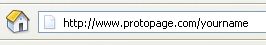
- Use the ‘Print’ icon to print sticky notes (from the sticky note editor window)

- If you run a web site or blog, put our Add-to-Protopage button on your site to make it easy for people to return more often and keep up with your blog entries
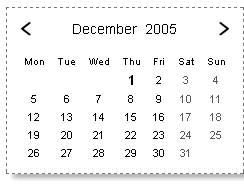
Bonus: hover over the time and date display in the top right corner of your Protopage to reveal a pop-up calendar.
In the news

Welcome to those joining us after seeing the BBC television coverage – and profuse thanks to the BBC for featuring our site.
Data center and server upgrades
We have upgraded our infrastructure and are storing your data on mirrored disk arrays and on redundant hardware – and have the funds in place to ensure that your data will be well cared for. Keeping your data safe is extremely important to us and we aren’t taking any chances.
Tell us what you want – we’ll make it happen!
Versions 2.1 and 3.0 are now in development – so let us know what you want to see.
Thank you for being a Protopage early adopter and again to those that have very kindly sent in their thoughts and suggestions. We’re reading every bit of feedback – please keep it coming so that we can make Protopage everything you want it to be.
Very best wishes,
-The Protopage Team
Posted in new features | 58 Comments »